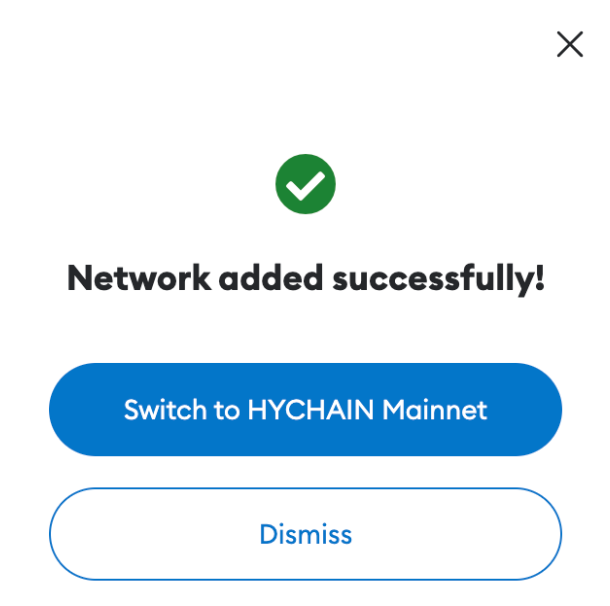Let’s just right after it shall we :)
Adding HYCHAIN to your Metamask can be done in 2 ways:
The first way is easy as connecting your Metamask to bridge.hychain.com and clicking “Add HYCHAIN Mainnet”
**This only works if you are using Metamask as your preferred wallet, scroll down to see a way that should work for ALL wallets
The second way is still easy, but has a couple more steps.
The second way is setup for Metamask but should work for other wallets as well.
Step 1:
Open up your Metamask, and click this button to select a network.
Step 2:
Scroll down to the bottom, and click on “Add Network”.
Step 3:
Click “Add a network manually”.
Step 4:
Enter these things four things (copy and paste) and click save:
Network name: HYCHAIN Mainnet
New RPC URL: https://hychain.calderachain.xyz/http
Chain ID: 2911
Currency Symbol: TOPIA
Step 5:
You’re all done! You’ve just added HYCHAIN to your Metamask!
To switch between networks, go back to step 1 to know how to select a network.